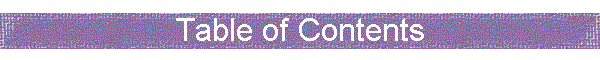| To Select a Club: Choose a club from your bag by
clicking and highlighting it from the list of clubs on the menu bar. The maximum
distance the club will hit will be displayed below the list. |
| To Aim: Either click or drag the ball path line
to line it up with the direction you want the ball to be hit. The length of the line is
the maximum distance the ball can be hit with the current selected club. After each shot
the ball path is automatically set to point in the direction of the shortest path from the
ball to the hole. THIS IS NOT ALWAYS THE BEST PATH!
Especially over water. Don't forget to make adjustments for the wind. THIS IS NOT ALWAYS PRECISE! Especially when putting. |
| To Swing: Click the swing button once to start
your back swing. The blue line at the top of the swing arc represents 100% of the
maximum distance of the current selected club. Stopping the
back swing before the
line means a weaker swing and stopping it after the line means a stronger one, but be
careful not to duff! To stop the back swing click the swing button again and begin
your downswing. The blue line at the bottom of the swing arc represents a perfectly
straight shot. Stopping before the line means a right slice and stopping after the
line means a left slice. Click the swing button again to stop your downswing. |
|